While going through LinkedIn this morning, I saw an Ad for a WhatsApp class. The Ad was for a 2day masterclass on how to get noticed by recruiters on Linkedin and it cost 5k.
About a dozen people had shown interest and were asking for account details. So like with everything else, I went to the calculator app on my phone and clicked 12X5. The answer was 60.
That was less than 3 hours after putting up the post, so there was a possibility that more people would join the class.
After pondering on the meaning of life and how an extra 60+k would help me replace the hair extensions I lost during my wedding, I realized I could easily do any of the following:
- Do the exact same thing and call it a ‘LinkedIn optimization class’ and have you pay me 5k for it.
- Password protect this page and send you the password only after you pay me 3K.
- Add it to the services I provide and charge you to optimize your LinkedIn profile on your behalf.
But because I’m a benevolent queen, I decided to teach you for free. You’re welcome.
But why do I need a LinkedIn profile?
This is one question I’ve been asked a lot lately. If you already have an optimized LinkedIn profile, this might come as a surprise to you but I got asked why it was necessary more times than I can count on one hand. I found out A LOT of millennials didn’t know they needed a LinkedIn profile in 2020. Shame on you Rapheal!
LinkedIn is one of the most important platforms out there with over 530 million members worldwide. It’s sad that a lot of millennials (including Virtual Assistants) have inactive LinkedIn accounts or don’t even have any because they are busy being savage on Twitter.
So if you don’t know why you need a LinkedIn account or how to optimize your LinkedIn profile like a pro, then keep reading. If you already have one, congratulations. Still hang around, you might learn something.
3 Reasons you need a LinkedIn profile in 2020
- It helps you get noticed by the right people
If you are working as a Virtual Assistant or any kind of professional, you need to make sure that when someone looks at your LinkedIn profile they clearly see what you do, who you do it for and whether you’re any good at it. Trust me, nobody will hire you if they’re not sure exactly what you do for people and how you can help them.
- Google loves LinkedIn
LinkedIn’s SEO is so good that if someone Googles you, your LinkedIn profile will come up at the top of page one and before your own website (if you have one). So imagine people being greeted with a fully optimized LinkedIn profile. Plus, you’d easily dominate for your name on search engine.
If you are a virtual assistant or any kind of freelancer, people will most likely Google you. PS: You should consider Googling yourself once in a while.
- LinkedIn is more flexible than your resume
You can write a lot more on your LinkedIn profile than you can on your resume, and you get to show exactly how you’re good at what you do and why someone might want to work with you.
Your resume is tailored to a specific job, while your LinkedIn contains all you need for a general job search. Both documents should have the same job titles, date ranges, and basic information regarding each job. However, you’ll need to present the information in different ways.
I sent a connection request to someone only yesterday and in ten minutes, he had checked out my profile and sent me a direct message recommending a job opening to me because from my profile, he saw all my skills and immediately knew I’d be a perfect fit for the job.
I however didn’t apply for the job because it is Lagos and my husband gets panic attacks just thinking about visiting the state I’m really not looking for a medical laboratory job right now.
This further expands my point that LinkedIn profile is more flexible than a resume. So I could get recommended for a job, even when I wasn’t looking for one based on that skill set. I hope that makes sense.
But what would I publish on LinkedIn?
Many people asked me this question, rightly so, I didn’t know what to publish for too long too.
I kept staring at my cursor blink when ever I tried to write a post and closed it without writing a word every time, until I noticed what others were doing. They use the platform to share professional stories, milestones and challenges they face at their jobs or while job searching.
They shared information about new skills they are learning or had learned, and every single educational qualifications they acquired. Most importantly, they were helpful and useful. Some even shared tips and tricks to help job seekers, recruiters etc. You can do any of these too. Just make yourself useful.
LinkedIn is not just a platform for those looking to get jobs, it’s also perfect for you if you have a job. It’ll be useful you ever consider changing jobs, become self employed, or something. It is no news that some countries and recruiters, now go through social media profiles before accepting people. Be useful. Package yourself. You are today’s bread so make sure your profile isn’t stale.
This post will show you exactly how to optimize your profile to get noticed by recruiters on LinkedIn.
But first….
Decide who your profile is for before you edit a word.
This is the first thing to think about. Who do you want reading your profile and what do you want them to know about you? When you know this, you can easily optimise your profile and get noticed
Turn off the alarm
There’s this annoying feature I need you to change just so your enemies don’t always know what you are up to. It’s turned on by default. You’ll have to go to settings and change what people can see about you otherwise all your connections will get a notification each time you change something and save it. It is rude to bombard everyone with your updates. You’re trying to get noticed by recruiters, not annoy your village people.
- Go to your profile and click on the settings button located at the top right corner of your screen.
- Choose ‘Privacy’, then click the ‘Share job changes, education changes and work anniversaries from profile’ tab and then click ‘No’ to turn off notifications.
This is important because you don’t want LinkedIn to send all your connections a notification to congratulate you on finishing secondary school 10 years ago.
Get Noticed By Recruiters On LinkedIn With These Exact Steps
These are the exact steps I used to optimise my LinkedIn profile, get it to rank number one for my name and get it noticed by recruiters. Since making these changes, I have gotten more search appearances, profile views, enquiries etc
#1.) Write a Catchy Headline:
This is the sentence that appears next to your photo which should say what you do in a nutshell as it’s the first thing people read. You only get a set amount of characters so make it snappy. I’ve found that unless you create your own Headline, LinkedIn will just bring in the generic wording from your current job which is #boring
There are basically three (3) ways you could write your headline:
List your skills as keywords:
- Medical Laboratory Scientist || Virtual Assistant || Blogger || Creative Writer
- Public Health Enthusiast || Volunteer || Social Media Manager || Author
- Event planner || Organizer || Events || Planner
You could write a sentence:
- Medical Laboratory Scientist and experienced blogger, using her blogging and creative writing skills to help clients remotely.
- Public Health Enthusiast currently volunteering in IDP camps in Nigeria
- Event Planner organizing events and managing schedules for busy marketers
You could write your strapline:
- I diagnose diseases and write catchy articles
- Helping busy entrepreneurs get their shit together
- Organizing events that rock since 2016
#2.) Add A Good Background Image:
It’d be really nice if you could upload a background image. It could be you at work or in a position that makes you look professional. Your logo or an infographic of what you do. You can easily design an infographic on canva in five minutes or less. Alternatively, you could use the LinkedIn background image already there until you have something really good to replace it.
PS: You can’t edit your background photo from your phone. You have to do it from a desktop and the perfect dimensions are 1584px by 396px.
#3.) Don’t look like you were attacked by white walkers
There’s a digital marketer I admire very much. And when I started optimising LinkedIn, I decided to find her and connect because you know, meaningful connections. What a disappointment. The photo she had on there was from at least 10 years ago probably when she was young and dumb. I’d talk about the details on the profile except they was nothing there.
This person was #killinit on Twitter, Instagram and Facebook but somehow didn’t think LinkedIn was worth it. It goes to show how much millennials are sleeping on LinkedIn.
Forgive me, I digress.
Please, don’t use the blurr photo you cropped from your sister’s wedding photos, group selfies, the sexy photo with pouty lips and lots of cleavage (it will do well on Instagram or tinder, though), etc.
Instead, use a friendly and professional head shot that makes you look approachable and responsible.
#4.) Complete the About section
This is where you state your value, what you want to be known for and why someone might want to work with you. Trust me, you can’t rely on people having the time to go through your entire profile to realize you are the best thing since cold stone. Forgive us all for not realizing your potential just yet.
Don’t leave the bio LinkedIn generates for you either. Every recruiter and their dog, can smell it from a mile away. You’ll need to make an effort if you really want to get noticed by recruiters on LinkedIn. Take the time to write one for yourself. This is one the most important sections of your profile and will need to be updated as often as possible. It’ll get better with time.
#5.) Give Details About Your Work Experience
Writing out only your job title is not enough. You need to give details of what you did at your job. Sometimes you’d be required to do extra work that isn’t really your thing and might gain a skill or two. You should add that to the stuff you did at that job.
Summarize the skills you used, the outcome of your efforts and any key achievements so people can see your value. This isn’t where you should lie, exaggerate or play small. You worked hard so you deserve the accolades!
You can give other details like the types of clients you worked with, the size of budgets you worked with, the number of people you oversaw and percentage of ROI you provided so everyone can see your level of experience and how good you are at what you do.
How to write each job experience
So instead of saying ‘Virtual Assistant at The Rosepreneur’ and leaving it there, give a brief intro into the company so that people know what the company actually does and then list out specific tasks you carried out.
For Example:
[Insert Company Name] is one of the best digital marketing companies in Nigeria. They specialize in so so and so. My role here involved:
– Write what you did
– Write another thing you did
– And so on etc.
This will help you get noticed by recruiters on LinkedIn and tell them you know exactly what you are doing. You have to package yourself in the best possible way.
#6.) Include your Education
This is where your university degree(s) come in. Some people add their secondary school education but I think that is unnecessary. Anything after secondary is good, except secondary school is your highest level of education.
PS: It doesn’t matter if you are in a field that is unrelated to your degree. I’ve seen medical doctors leading in fashion and all that stuff so it all depends on how you position yourself.
#7.) List out your licenses and certifications
List out your licenses and certifications. It builds your authority. If you don’t have any, there are a couple of free certificate courses you can take to boost your profile and position you as an expert in your industry. When you get these certificates, list them on your profile and don’t be lazy about it.
#8.) Endorsements are good.
Make sure you turn on endorsements if you have it turned off. Endorsements are the skills that LinkedIn suggests you have to your connections (usually from the list of skills you add to your profile) and they might not be things you actually want to be endorsed for. So instead, have a few more focused skills rather than 50 skills that don’t make you standout in any way.
#9.) Give and receive recommendations
This is 2020 so you should already know the power of testimonials. It is largely a give and take process. If you don’t have any recommendations, then you can privately ask your connections to write some for you. It is really easy. Ask them to specifically mention a skill or service you provide to highlight at least one thing instead of allowing them write a generic one.
Now this isn’t a reason for you to ask Tony Elumelu for a recommendation. Please dear, be guided. Ask people that actually know you and can write about you honestly. This will help you get noticed by recruiters on LinkedIn
I honestly wish I had known about this earlier, I’d have asked my clients for LinkedIn recommendations instead of the ones they wrote me on WhatsApp. This is because I can easily copy any recommendation from LinkedIn to my website (as a testimonial) but not from this website to my recommendations tab on LinkedIn.
You should however be willing to write some for others. You can’t keep taking from everyone without giving.
What so great about givi recommendations to others is that you can get noticed by recruiters from the recommendation you write for someone. Remember your details are there and just a click away. It’s a win-win deal.
#10.) Add media where required
You’ll see the option to add photos,videos or link to external documents, sites and presentations. Use this opportunity if you have good quality media.
#11.) Update your contact And personalize your custom URL
Make sure your email still works and your twitter account is active. Most importantly, if your LinkedIn link looks like this linkedin.com/in/your-name0965896. You are wrong.
Go to ‘settings’ and click ‘privacy’ then click ‘edit your public profile’. Now edit whatever you have there to linkedin.com/in/yourname (example: linkedin.com/in/roseodoemelam). No numbers, signs or symbols.
#12.) Hide your competition
Let’s pretend a chevron (insert your dream company) recruiter decides to hire people from LinkedIn and the recruiter stumbles on your page. They get impressed. Then they scroll down and see one of your connections that looks just as good and innocently decide to check them out. Thirty minutes later, they realize the person is much better than you and decide to hire him/her.
You want them to contact you and not run into the sunset with someone else, so seal the cracks!
Go to ‘settings’ and click on ‘privacy’ then turn off ‘viewers of this profile also viewed’. So that other LinkedIn users with the same job description as you (your competition) don’t appear when someone is viewing your profile.
That’s a mild way of putting it. You’re doing that so that no one will appear on your profile and the focus is only on you without perfect connections flaunting their certificates and flawless expertise and enticing your recruiter which will ultimately lead to stealing your dream job. You’re not being selfish, you’re securing the bag!
#13.) Make meaningful connections
In order to get noticed by recruiters on LinkedIn, your connections have to be intentional and meaningful.
You’ll only be ready to make meaningful connections after you have optimized your profile. You have to look like a serious person with a profile photo and everything. People will send you a connection request/ accept your request even if they don’t know you personally just because you share the same job, skills and look like someone that has their shit together. They know networking is important. Now you know too.
Spoiler alert: Let’s connect, I’m a meaningful connection.
Since I optimised my profile, I’ve noticed that people from my University and job easily find me. LinkedIn also recommends them to me. So don’t feel too big, sending that connection request isn’t merely a friend request. LinkedIn is serious business.
Confession: I consciously avoided checking people’s profiles for years, because LinkedIn always told on me. It didn’t make sense that everytime I checked someone out, LinkedIn told the person. So I stopped viewing profiles so nobody feels too important or feels like I’m a stalker.
Do you also feel that way? Yes? You’re happy someone finally understands, right?
Wrong. That’s just dumb. Don’t do it. Don’t be unfortunate. View anyone’s profile you want, as many times as you want with your chest up. Especially if they are doing something right and you’re trying to learn from them and optimise your profile.
#14.) Try to personalize every connection request
If you really want to get noticed by recruiters on LinkedIn, you’ll have to make extra effort. These people get a lot of connection requests every day and your request should stand out to them. It’ll only take a few minutes and you’d be happy you did.
I had a very generic one I used not too long ago. It said- Let’s connect ASAP!
On the bright side, I only sent that to really close friends and would never send it to strangers. Thankfully, I found some perfect templates you could customize and use for every type of connection request. You’re welcome
Next Steps
Check out LinkedIn profiles of others in your niche (your competitors) to get ideas and see what works and what doesn’t. Feel free to creatively optimize your profile using theirs as a template if you want to actually get noticed by recruiters on LinkedIn.
Did you find this post helpful? Have you always been active on LinkedIn? Tell me about your experience on LinkedIn in the comment section and don’t forget to share this post with one, two or twenty persons you really want to help get their shit together and get noticed by recruiters on LinkedIn.

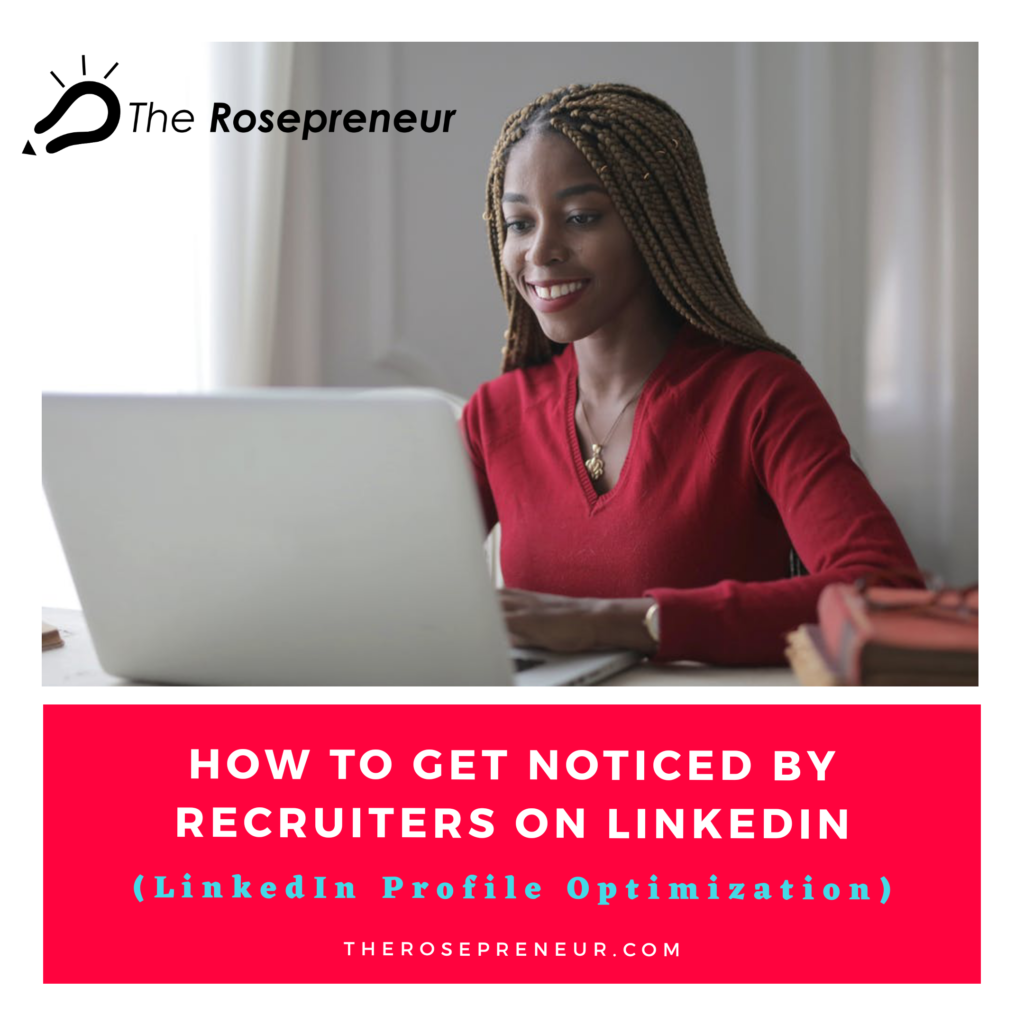
Very detailed. Thank you. And good job.
Thank you for reading and for always leaving a feedback.
Thanks Rose. I will open mind now. This is educating.
Thank you Rose . I’ll try to update mine
You’re welcome Dodeye. Do it as soon as possible and let’s connect there too.
This is awesome. I practically made changes to my profile while reading through.
I’m glad it helped you take action immediately. Thanks for stopping by
Thanks for this… I did learn a great deal.
You’re welcome Solomon. I’m glad you learned a lot
Very detailed, good job Rose
You just know how to dole out good content! This is so apt and timely too!
Thanks for being generous with your knowledge.
Thank you so much! I’m happy you’re taking action.
Thanks Rose. I’m wowed by this very informative piece. I never knew the power of LinkedIn is this much! I’m steeping up my game on LinkedIn now!
You’re welcome Florence. I’m glad you picked up a couple of tricks
Receive my heartfelt gratitude for all these freebies. I stumbled on your page when I searched for Virtual Assistants on LinkedIn, since, then I have been so grateful to LinkedIn for leading me to you.
I am on your Email list, your library lover, Instagram follower and fortunately you accepted my connection request on LinkedIn.
You’re welcome Mary.
Happy to have you in my tribe
Pingback: 13 Little Ways To Feel Like You Have Your Shit Together This Year
I’m always with a pen and notebook when reading your articles….so eye-opening.
Thank you Rose.
Thank you so much. I’m glad you find my posts helpful. Feedback like this tells me the type of content that is most beneficial.
Pingback: How to Create Your Virtual Assistant Portfolio (With Little or No Experience)
Great value. Thank you.
Thanks so much Rose, all your articles are packed with values and good lessons. I feel bad a bit because i’m just seeing this after 4 years. I am really feeling outdated right now.
You are just too much.
Hi Francis Ogechi,
Thank you so much for your kind words—they truly made my day! Don’t feel bad at all; the good news is that the advice in the post is still very much relevant today. LinkedIn remains a powerful platform for getting noticed by recruiters, and it’s never too late to start optimizing your profile and strategy.
I’m so glad you’re finding value in my blog posts, and I hope this one gives you the boost you need to feel confident and up-to-date. You’ve got this!
I never knew i could do all this on linkedin. i thought it was just for job searching. Thank you very much for this.
You’re welcome