A well put together virtual assistant proposal might be the key to landing the kind of client you’re looking for. Your virtual assistant proposal is an opportunity to clearly showcase who you are, what you do and how you can help your potential client achieve the transformation they desire.
This transformation is different for every client that is why a one size fits all kind of proposal always flops. A proposal is not a document that you create and send to everyone who needs a proposal from you. It must meet each prospective client’s unique challenges for them to love it.
Over the years, I have sent multiple proposals and learned what really works and what doesn’t. I have made mistakes and I know how overwhelming it can be to put together a great proposal when you’re not experienced with proposals.
That’s why in this blog post, I’ll share the essential elements every winning virtual assistant proposal must have. This is regardless of the services you offer as a virtual assistant or where you or your ideal client is located in the world.
But first, let’s get the basics right
What Is a Virtual Assistant Proposal?
A virtual assistant proposal is a tailored document that outlines how you plan to help a potential client solve their problems. It details their unique challenges, your services, pricing, timeline, process, and more. Think of it as your personalized pitch that shows you understand the client’s unique challenges and have a clear strategy to address them.
How Is A Virtual Assistant Proposal Different From a Virtual Assistant Portfolio?
This is a common question I get asked by new virtual assistants.
Your portfolio is a showcase of your PAST work (it could be texts, images, case studies, examples of your projects, etc).
While a proposal is entirely forward-focused. It is your chance to communicate how you’ll apply your skills to meet a client’s specific needs. In essence, your portfolio tells them what you’ve done for other clients before meeting them; your proposal tells them what you can do for them in particular.
Does it make sense?
Now, let’s talk about what makes a winning virtual assistant proposal.
8 Steps to Creating a Virtual Assistant Proposal that Clients Love.
1. Understand Your Client’s Unique Needs
It’s common for new virtual assistants to jump head first into sending proposals to prospective clients. Sometimes even via cold emails. Although they have the best intentions, this usually leads to a generic proposal. Needless to say, with the use of AI on the rise, clients can smell an AI regurgitated proposal from a mile away.
Three years ago I sent a proposal to a client I was already working with. The client needed other services I provided and the total was for about $800 at the time.
Although that deal didn’t pull through due to cash flow issues in his business, he loved it and kept talking about implementing it ASAP. Another freelancer on his team sent him a proposal for something he desperately needed in his business and quoted $200.
He flat out called him greedy.
Same client that was happy to pay me $800 for something not as technical as what the other freelancer was going to do.
I’d later find out that my proposal was what made the difference. He was skilled but didn’t know how to communicate his value in a way that the client would appreciate.
He just felt the client needed it and so it made sense to invest. Clients are not always “sensible”. As the expert you know how much of a difference your service would make in their life/business but they might not appreciate the gravity.
So it is your job to communicate it in a language they understand.
That said, I highly recommend that you take time to research your prospective client before you start writing your proposal. Understanding their industry, challenges, and goals ensures your proposal feels tailor-made.
As a personal rule, I only send proposals after a discovery call. I believe that tailoring your proposal to each client’s unique needs saves time and increases your chances of success. It takes time to put together a proposal that works so you might as well make a lasting impression. Especially if your goal is to stand out from the sea of virtual assistants who might also be in talks with your prospective client.
Here are the steps to take before sending a proposal:
- Discovery Call: Use the discovery call to learn about the client’s pain points in their own words. Ask questions. Know exactly what their goals are for working with a virtual assistant. I make sure I repeat their description of their problem in their own words in my proposal.
- Research: Check out their website, and social media presence. What is their focus, direction, goal etc. What are they hinting on or even doing for leisure? I typically don’t have to research after my discovery calls because I do it before I get on a discovery call with any prospective client. I talk in detail about my discovery call process here. Research can come in if you are sending a proposal to a potential client who didn’t get on a discovery call with you just to pitch your services.
- Customize: Jot down key points, what you can help with, what they are already doing well to compliment them on. This reflects your understanding of their business.
2. Kick Off with a Clear and Engaging Introduction
In my introduction, I greet the client by name and mention how excited I am to help them achieve their desired outcome which I know for a fact because they already told me in their own words during the discovery call.
There’s a feeling of familiarity that comes with addressing prospective clients by name. If you are not 1,000% sure that they are married, do not assume that they should be married at their age and address them as “Mrs”.
As a general rule, I ensure that I only use “Ms.”.
I quickly follow that with a short list of challenges they have in their own words and then the benefits they’d immediately experience when I start working with them.
Again, these benefits are not guesses. They are drawn from the goals and dreams they share with me during the discovery call.
See why this strategy works?
There’s no guesswork.
Your proposal’s opening is your chance to make a great first impression.
This is the approach I use and recommend. However, if you want to send a proposal to a prospective client you haven’t had a discovery call with, then you should immediately introduce who you are, what services you offer, and why you’re the ideal match for their needs. Plus, make it only 1-2 pages max. This is because when they are looking forward to receiving a proposal, they’d dedicate more time to reviewing your proposal.
3. Break Down the Services You Offer
After your introduction, clearly list the services you’ll provide. Don’t spare them any detail. Make it easy for the prospective client to see exactly what they’re getting.
Start by listing your core services you would offer that client based on your conversation with them or research. For each service, write a short description for each service and explain the benefits for that particular client. Not just the general benefit that service brings. For example, if you will be repurposing content for your clients, you’re helping your clients stay consistent and visible without burning out.
Think about it like this.
Let’s say your client who is a fitness coach records one YouTube video. That’s it. Just one.
And you take that video and turn it into:
- 3 Instagram and Tiktok posts
- 1 blog post
- A thread on Twitter
- 1 email newsletter
- And maybe even a checklist for her lead magnet
They didn’t have to lift a finger after recording. No writing captions, no thinking about what to post, no stressing about being everywhere. You handled it all.
That’s the real value you bring as her virtual assistant.
You’re not just doing “content repurposing.”
You’re giving your clients:
- More time to focus on coaching
- Less stress about what to post
- More visibility without the overwhelm
Although this example is general, it draws your prospective client in once you incorporate this directly into their business. When you personalize the words and use examples from how you can amplify what they are already doing well, and help them where they are struggling.
4. Lay Out Your Pricing With an Expiration Date
Pricing is often the trickiest part of a proposal. Whether you charge hourly, per project, or offer packages, be as clear as possible. Explain whether you charge per hour, on a project basis, or via packages and clearly state how much you’ll charge in exchange for your services.
I encourage every virtual assistant I mentor to add an expiration date to their proposals. Here’s why. I once had a client return months after receiving my proposal expecting the same pricing. When I said my rates had increased they felt like I was saying that just because I could see that they were desperate and was trying to take advantage of them.
Adding an expiry date would have saved me from that scenario.
This is more common than you might know. Sometimes a prospective client might ask for a proposal but not be able to commit until months later. If your prices are stated in your proposal, they might have those exact figures in mind and things may turn sour if you tell them your prices have gone up.
Including an expiry date encourages timely decisions and protects you from outdated rates.
5. Set a Realistic Timeline and Define Milestones
Clients want to know when they’ll see results. Outlining a clear timeline shows that you’re organized and respectful of deadlines. This doesn’t mean you should promise the moon and the stars. Instead, specify when you’ll begin, when the work will be completed and when they can expect to start to see the results they desire.
For example, when taking on a client for my SEO services I tell them to expect to start seeing results in at least 3 months. It might happen sooner or later but that’s just to give them an idea. Now depending on other efforts by the clients and how small their SEO budget is, the timeline might be months longer.
It also helps to break the project into milestones if possible and let the client know how frequently they’ll receive progress updates.
6. Showcase Client Testimonials and Case Studies
Proof is in the pudding. Including testimonials or case studies boosts your credibility and reassures potential clients that you deliver results. Personally, I stick to case studies in my proposals and then only add testimonials from the client whose business the case study is about. This gives the prospective client the full picture of the kind of transformation I bring to the table. You want to stick to case studies of projects that solved similar challenges.
Even if you’re new and don’t have any experience, any positive feedback from internships or volunteer work, etc. adds value.
Read also: How to get fantastic testimonials from your VA clients
7. Outline the Next Steps and End with a Strong Call to Action
Wrap up your proposal by clarifying the contractual details and what the client should expect next. This sets a clear path forward. I send in my agreement for signing immediately after I get a greenlight on my proposal. My agreement contains everything including payment terms, revisions, deadlines etc. Whatever your next steps are, let them know.
Every good proposal ends with a clear next step. Tell the prospective client exactly what you want them to do after reviewing your proposal. Whatever the next logical step is, let them know in your proposal.
Here are some examples to get your creative juices flowing:
- “Ready to take the next step? Please let me know if you have any questions and in the absence of any questions reply to my email that delivered this proposal if you accept it.”
- For when you’re reaching out to a cold lead: “I’d love to help your business thrive. Let’s schedule a call to discuss how we can work together.”
Make your call to action inviting and direct.
4 Reasons Why Virtual Assistant Proposals Collect Virtual Dust
You might have submitted a proposal or two and not gotten the feedback you expect. Maybe you even had it written for you or used a proposal template. You need to understand that even great proposals can fall by the wayside. They are a couple of reasons why a prospective virtual assistant client might ghost you. Here are four common reasons:
- Lack of Personalization: I accredit my proposal success rate to how personalized my proposals are. Generic proposals fail to address THE specific client needs. So it can easily be lost in the sea of proposals clients receive. But when your proposal makes them feel seen and understood, they’d seek you out in a storm.
- Overly Complex Formatting: A cluttered design or too long content can deter clients. I design my proposals using google docs. It’s easy to format, I can edit it on my phone, save as a PDF and send it to the client without needing any fancy paid tool. As long as you have added all the essential parts of a proposal I mentioned above, you’re solid.
- Poor Follow-Up: Not following up after sending a proposal can lead to missed opportunities. I can emphasize this enough. You need to follow up because life gets in the way sometimes. I follow up 3-5 times if I don’t hear back from the prospect.
- Lack of Clarity: Your proposal should be clear without you needing to re-explain anything to your client. Don’t use industry jargon to impress them, you will fail woefully. Instead, share as much detail as possible. Vague service descriptions or unclear pricing leaves clients confused. So tell them how much each service cost and describe what they will get.
Avoiding these mistakes can make a huge difference in turning a basic proposal into a winning one.
Tools to Create Your Virtual Assistant Proposal
You don’t need any fancy tool to create a clean, professional virtual assistant proposal. Most virtual assistants (especially when starting out) just need one of two simple platforms to get the job done: Google Docs/Microsoft Word or Canva.
If you’re all about keeping things simple, neat, and easy to share, Google Docs or MS Word will do it for you. You can quickly draft your proposal with headings, bullet points, and various sections. You don’t need any design skills to use Google docs/Word just clean formatting, bold section titles, and enough white space and you’re gold.
If you’re using Google Docs, you can simply share the link (no need to attach bulky files) or save as a PDF and attach to an email to deliver your proposal. Needless to say, this option makes it super easy to duplicate and tweak for each client. No starting from scratch every time!
Now, if you want your proposal to look more like a presentation or brand document — something visually appealing that instantly stands out, then Canva will be a gamechanger for you. You don’t even need to start from scratch. You can customize their proposal templates with your brand colors, logo, etc. (there are loads under the “proposal” or “presentation” categories).
Then display the various sections in a way that feels polished and easy to digest and download it as a PDF or share it as a Canva live link (this makes it feel interactive). Creating a proposal using canva is best for VAs who offer creative services like graphics, content, social media… or anyone who wants a visual edge.
Of course, there are more advanced tools like PandaDoc, Qwilr, and even Notion or InDesign, if you’re feeling adventurous. But honestly, Google Docs/Ms Word and Canva(Google slides/Ms PowerPoint ) are more than enough to land great clients, especially in the early stages.
Frequently Asked Questions About Virtual Assistant Proposals
- What should I include in a VA proposal?
Include an engaging introduction, a clear breakdown of services, detailed pricing, a timeline with milestones, your workflow, case studies/testimonials, and a strong call to action. Also, don’t forget contract details and next steps. - How do I tailor my proposal for each client?
Always start with a discovery call or some research. Customize your services, pricing, and timeline to reflect the client’s specific needs and industry challenges. - How long should my proposal be?
There’s no one-size-fits-all answer, but aim for clarity and conciseness. Typically, a proposal should be long enough to cover essential details (usually 3–5 pages) but short enough to keep the client’s attention. - Can I use templates for my proposal?
Absolutely! Templates are a great starting point. Just ensure you personalize them for each client so they feel custom-made rather than generic. My virtual assistant proposal template which I created using Google docs has won me a lot of clients and you can grab it here. - How often should I update my proposal?
As often as possible. Market rates, services, and client expectations change over time. Review and update your proposal every few months to ensure it stays relevant and competitive.
Final Words
Crafting a winning virtual assistant proposal takes time, attention to detail, and a personal touch. To help you hit the ground running, I’m offering a chance to get a copy of my tried-and-tested virtual assistant proposal template. When you join my virtual assistant training platform-Go Virtual Academy, you not only get access to this template but also in-depth training on multiple digital skills, launching your VA business, hands-on projects, and personalized feedback to help you succeed. By taking these steps, you’re not just creating a proposal, you’re building a bridge between your skills and your client’s needs.

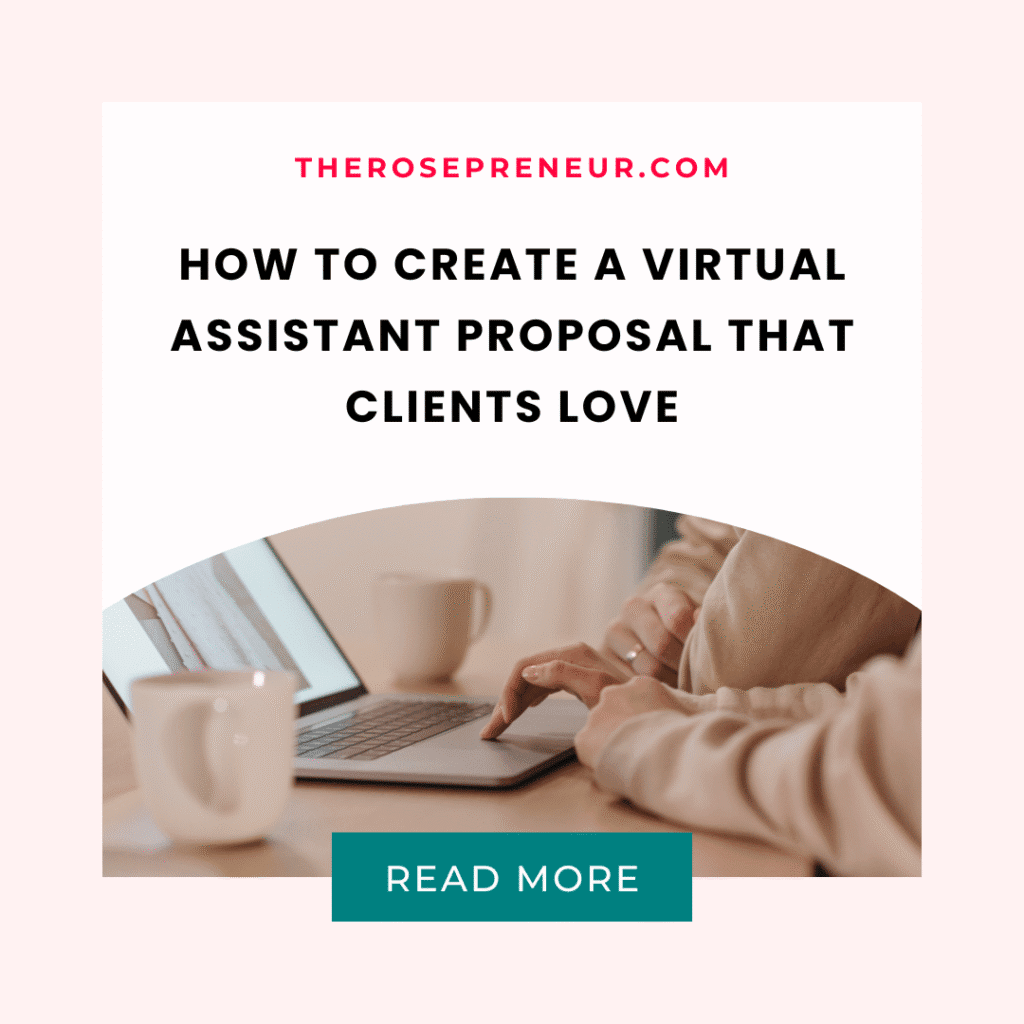
Great article. The sections on pricing transparency and timelines align nicely with how we structure proposals at Infinity Web Solutions. Reading this gives me a few fresh angles to refine our proposals further.